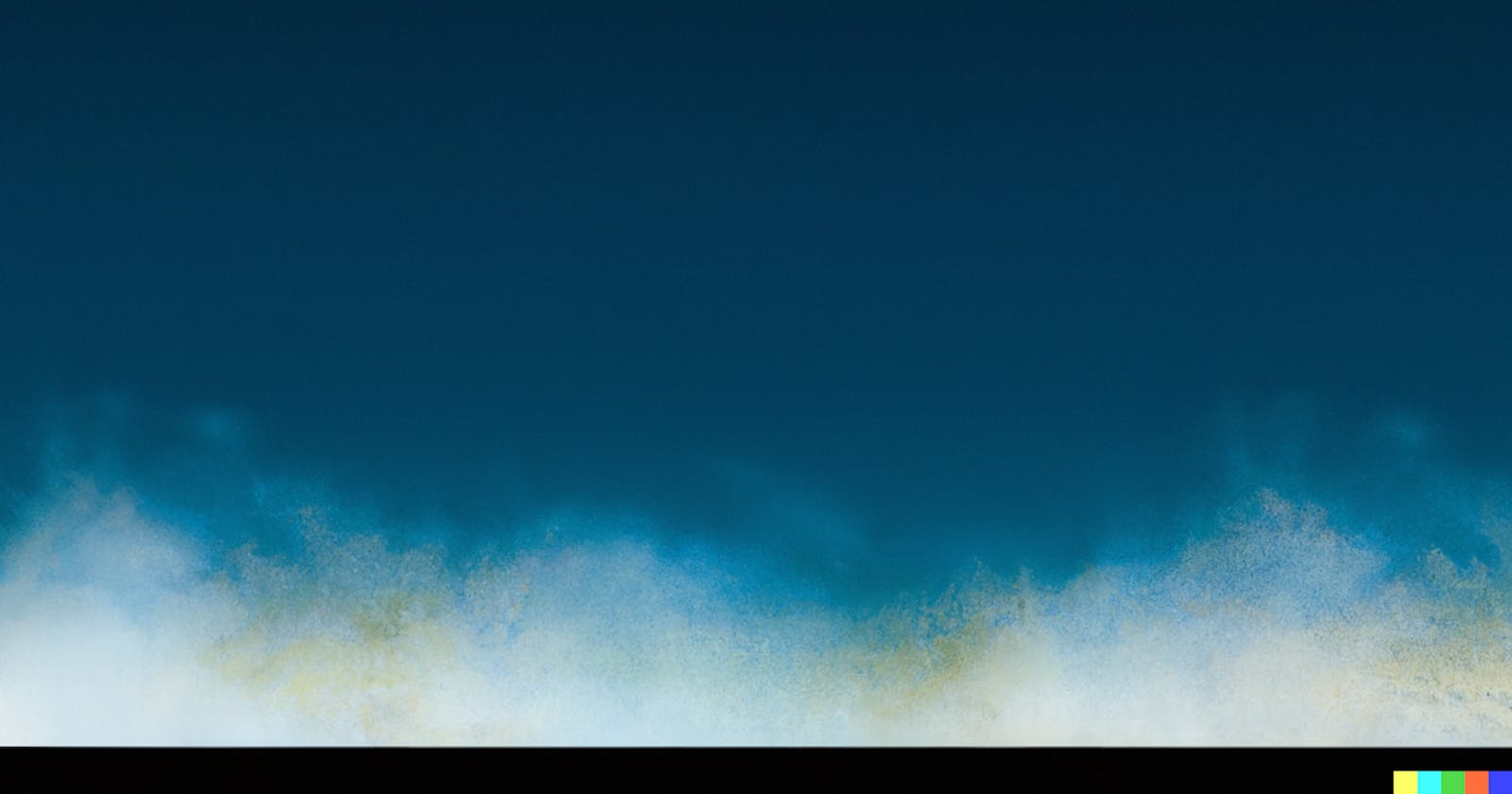Sometimes it looks cool when characters generated in real-time ;-)
// Define the text to be typed
const text = "Hello, world!";
// Get the HTML element where the text will be displayed
const output = document.getElementById("output");
// Define a function to simulate typing
function typeWriter(text, i) {
if (i < text.length) {
// Add the next character to the output element
output.innerHTML += text.charAt(i);
// Schedule the next character to be typed after a short delay
setTimeout(function() {
typeWriter(text, i + 1);
}, 50);
}
}
// Call the function to start typing the text
typeWriter(text, 0);
In this example, we define a string of text to be typed ("Hello, world!"), get a reference to an HTML element where the text will be displayed, and define a function called typeWriter() that simulates typing the text one character at a time.
The typeWriter() function takes two arguments: the text to be typed and the current index of the character being typed. It checks if there are any more characters to type and, if so, adds the next character to the output element and schedules the next character to be typed after a short delay using setTimeout(). This creates the effect of typing one character at a time.
Finally, we call the typeWriter() function to start typing the text. You can customize the delay between characters by adjusting the value passed to setTimeout().