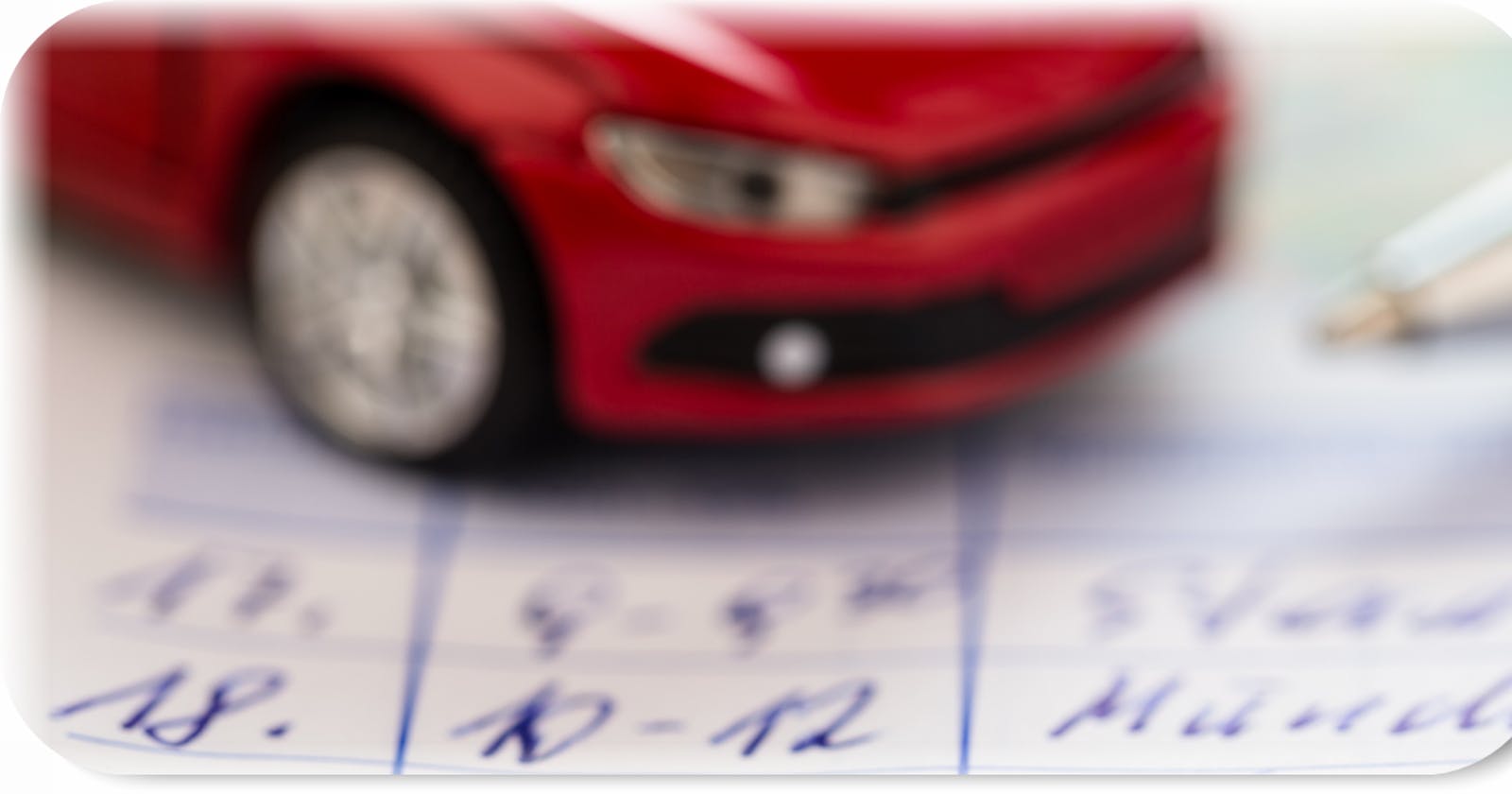Essentially, the app consists of 3 main pages.
Page 1:
- Buttons

Quick status checks for DC charging (every 5 minutes, up to 2 hours max)
Climate control on/off
Lock and unlock doors
Start/stop AC charging
Below, you'll find information about the last sync, the current time, and when the next sync is expected.

- Then, a green info bar: displaying battery percentage and...
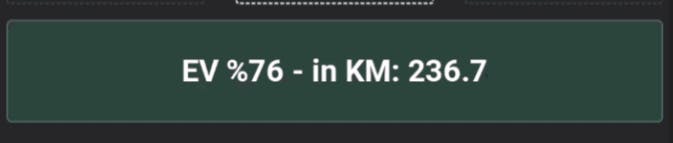
- Next, there is a region switch for Map, Battery%, Km/Month, Km/Day (2 M.)
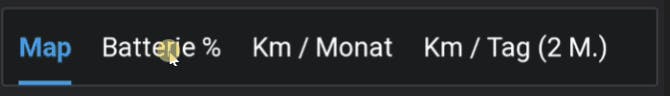
- Below, you can find either the map or chart, depending on your selection.
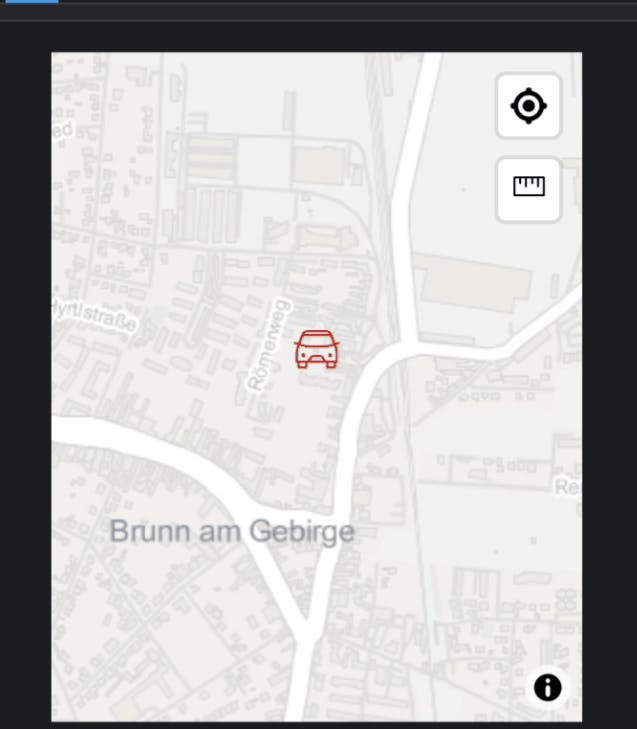
Page 2: The Consumption Statistics Page
Here, you can view information on how much kWh was consumed, how many kilometers were driven, and how much time was spent in the vehicle. Additionally, you can see how much charging time was utilized.
Here, you can also find the trip log, which displays the routes traveled each day on a map.
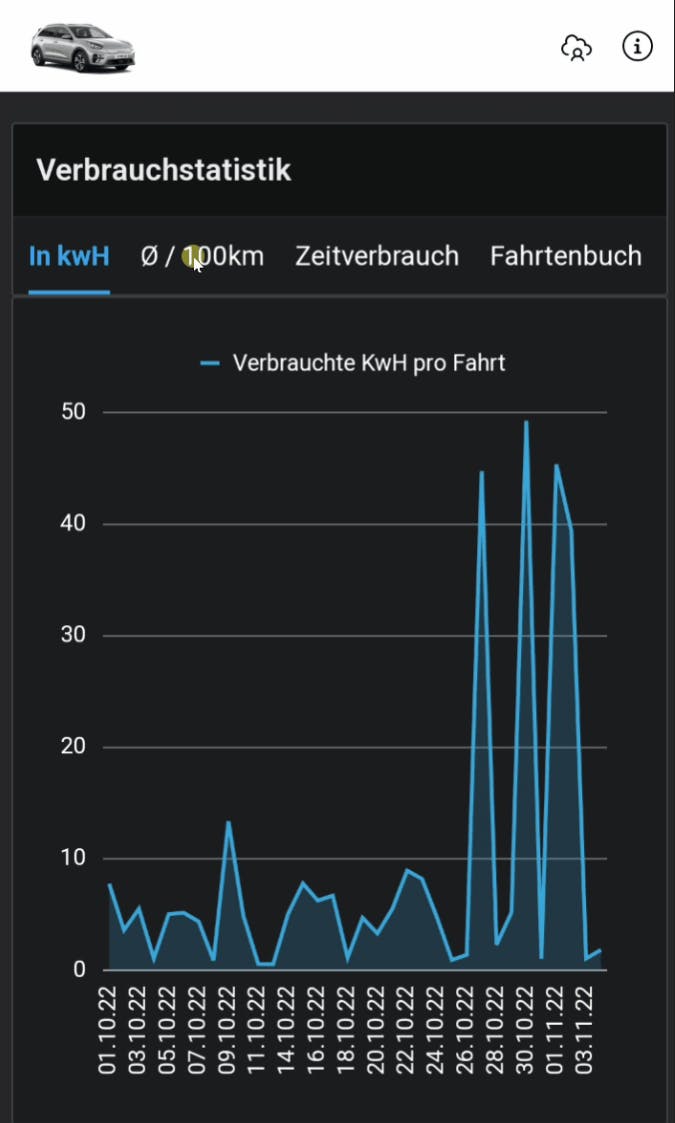
Page 3: This page covers charging processes and battery status.
Something missing in the Kia App! On this page, you'll also find an overview of the fuel cost savings compared to my old diesel car.
There's a recommendation for managing an electric car's battery currently: Frequently charge between 20-80% battery level, rarely charge to 100%, and the vehicle should be driven immediately after a 100% charge. Otherwise, the battery will age too quickly.
Therefore, there's a graphic that displays the daily range of the car in terms of %min/%max. In a future blog post, I'll delve deeper into the individual charts.
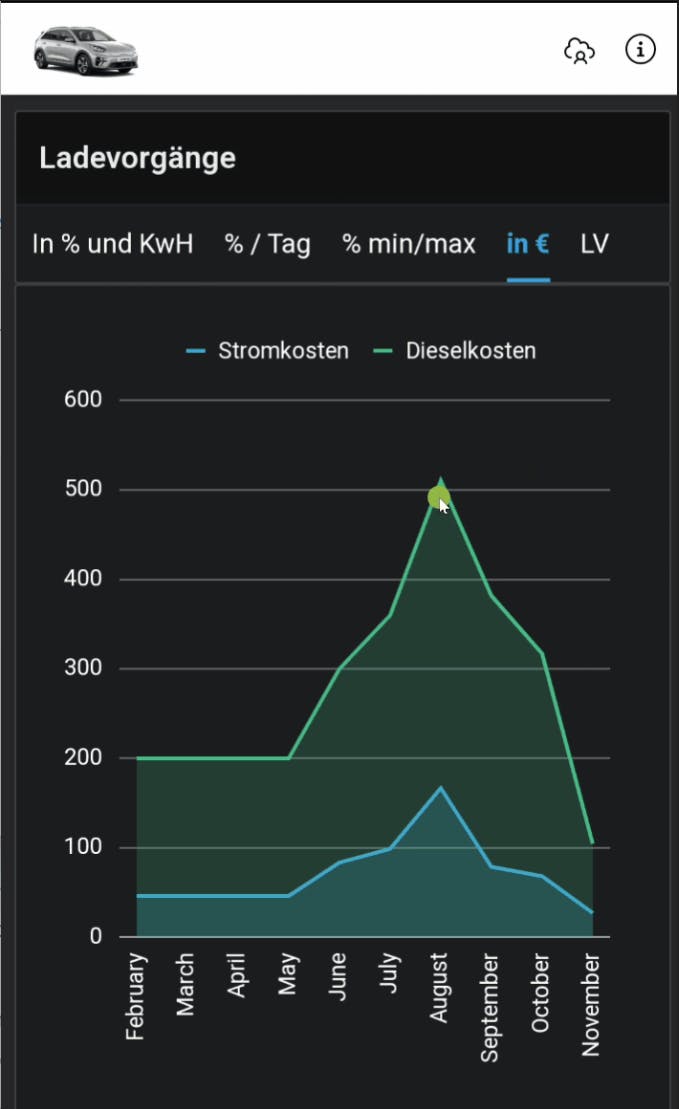
Remote Control
Currently, you can also control through the app/website:

Quick status checks for DC charging (every 5 minutes, up to 2 hours max)
Climate Control On/Off
Locking and unlocking doors
Initiate/Conclude AC Charging Process
How it works:
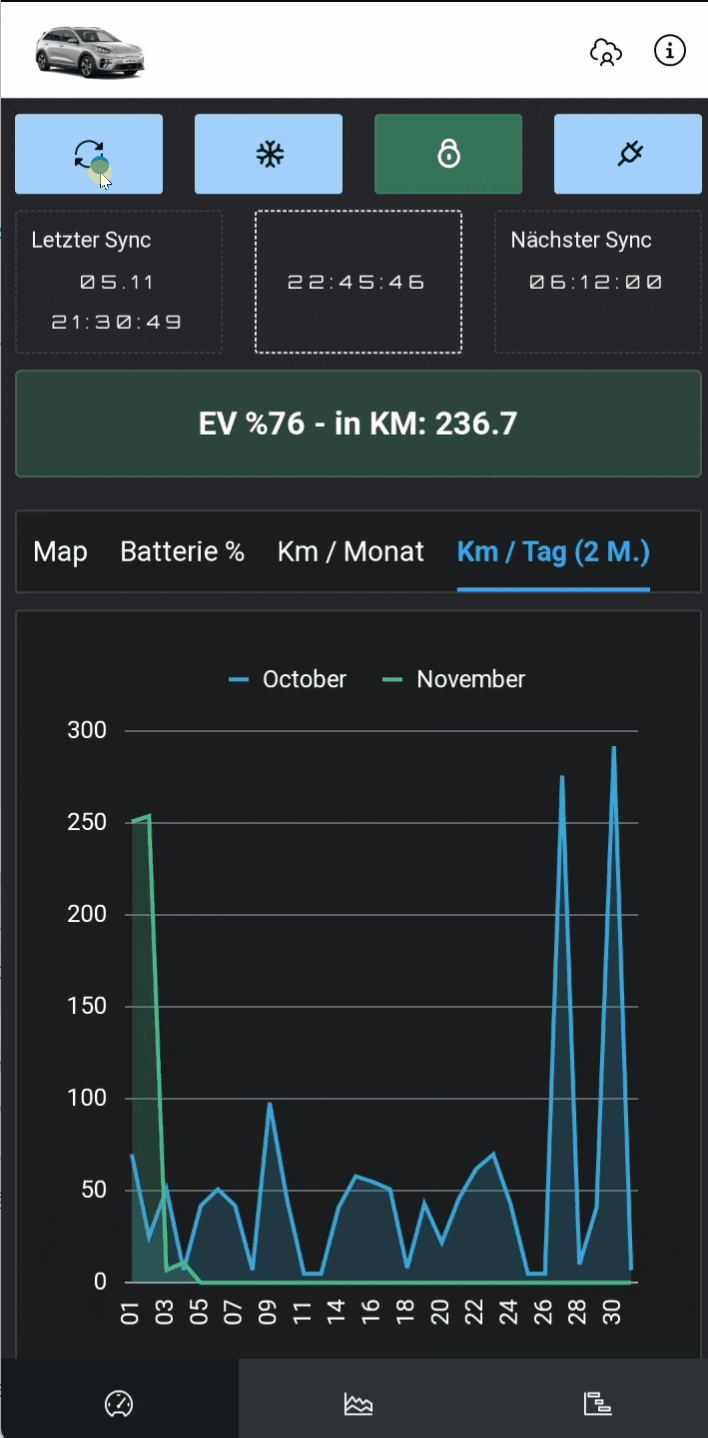
Here's an animated GIF featuring all the pages:
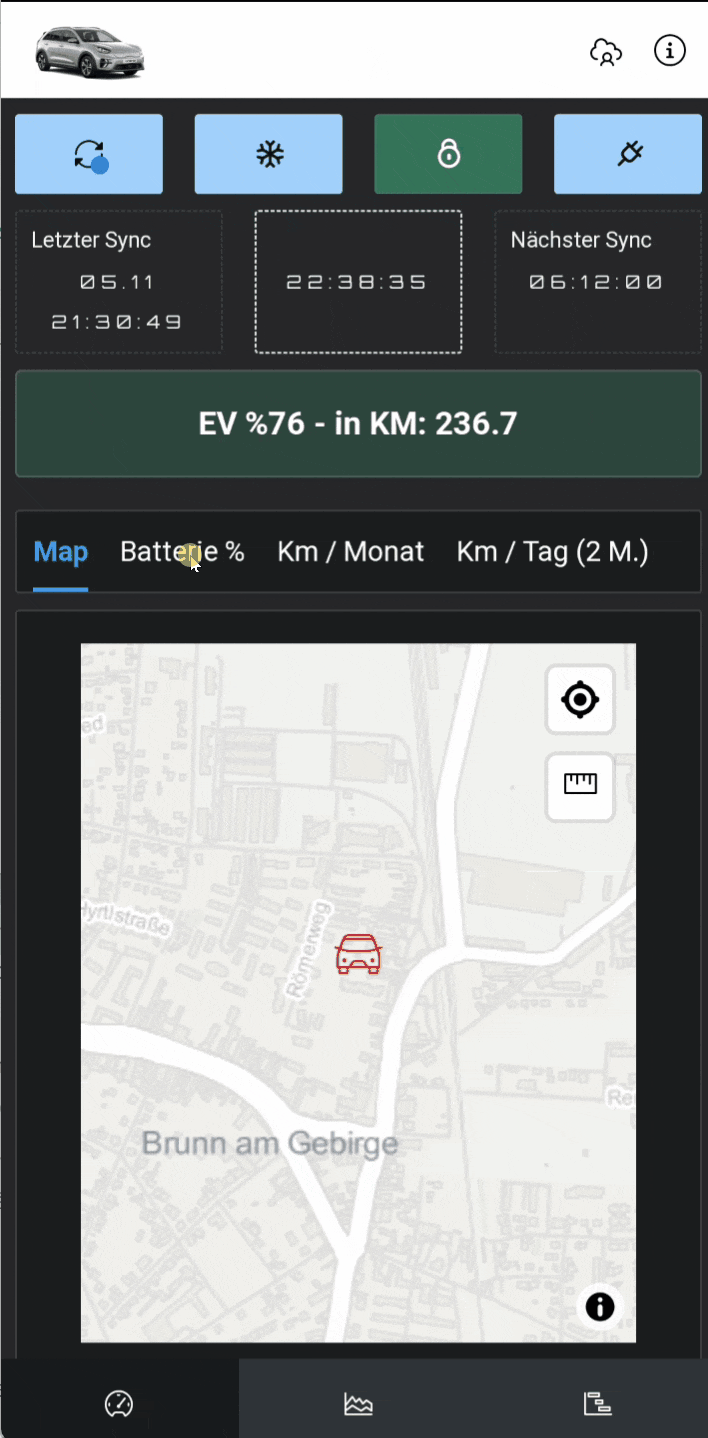
Continuing with Part 4: yaitcon.hashnode.dev/carlogbook-with-oracle..