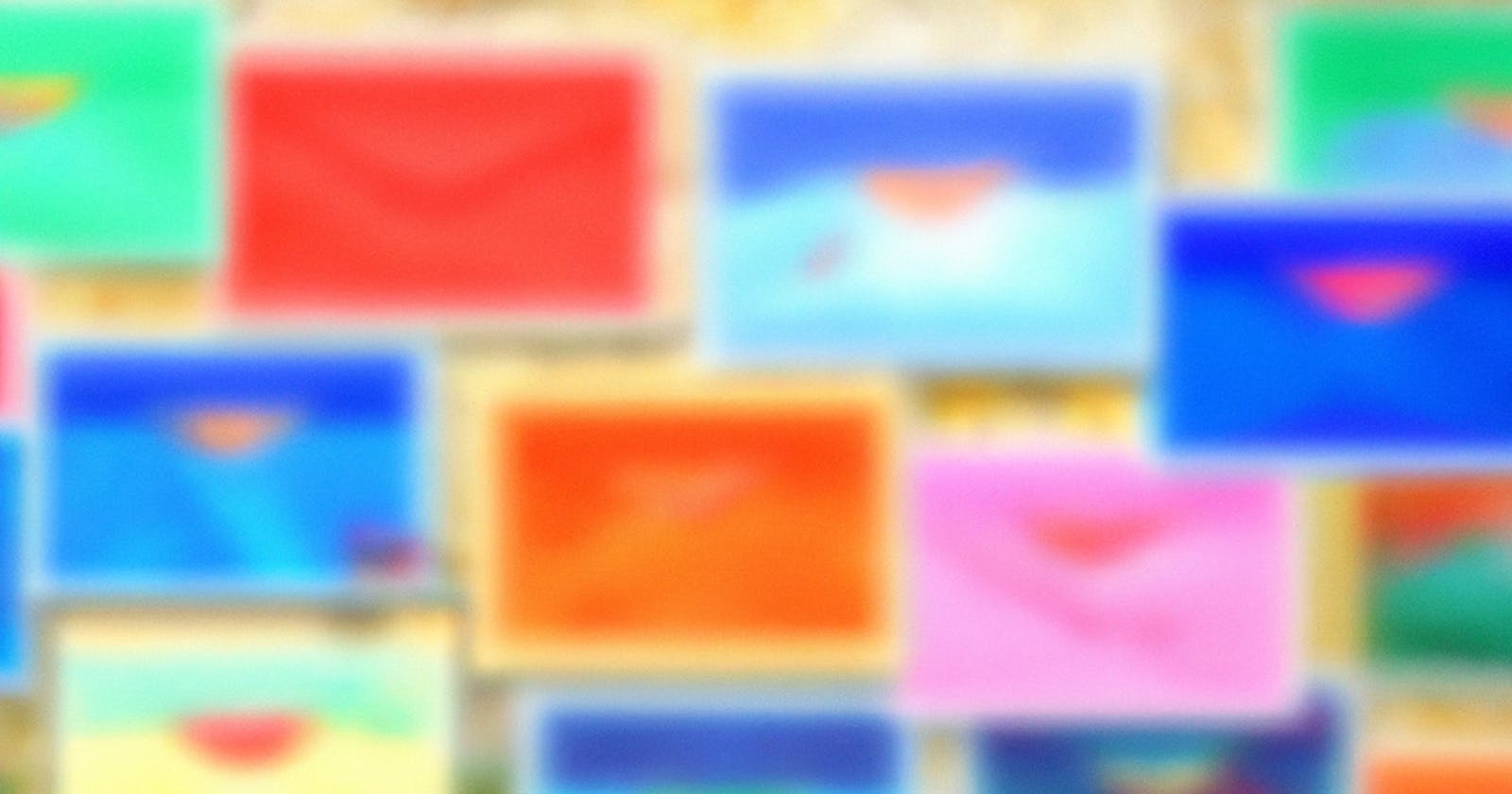Configuration Steps
See here:
https://docs.oracle.com/en/cloud/paas/autonomous-database/adbsa/apex-send-email.html
And here:
Sending Email from your Oracle APEX App on Autonomous Database
- In Oracle Cloud https://cloud.oracle.com/identity/users/
Add SMTP Credentials:
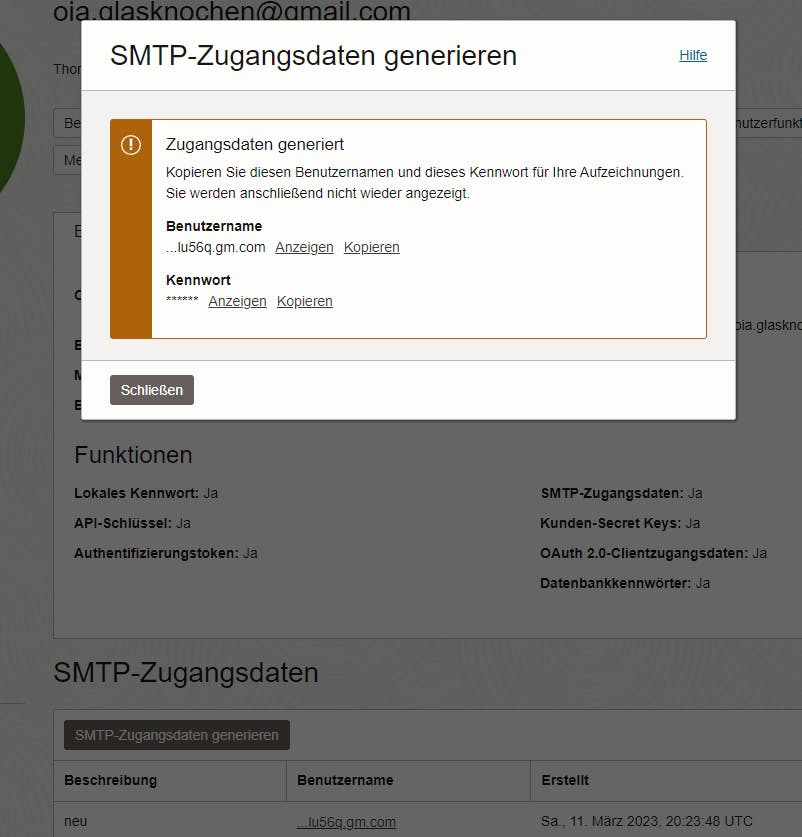
- copy username and password into
connect as ADMIN to the database
BEGIN
APEX_INSTANCE_ADMIN.SET_PARAMETER('SMTP_HOST_ADDRESS', 'smtp.email.eu-frankfurt-1.oci.oraclecloud.com');
APEX_INSTANCE_ADMIN.SET_PARAMETER('SMTP_USERNAME', 'ocid1.user.oc1..xxxx@ocid1.tenancy.oc1..xxxx.gm.com');
APEX_INSTANCE_ADMIN.SET_PARAMETER('SMTP_PASSWORD', 'H90uUK+xxxxxxx;');
COMMIT;
END;
/
And then test it:
BEGIN
APEX_INSTANCE_ADMIN.VALIDATE_EMAIL_CONFIG;
END;
/
=> no errors => no problems ;-)
But... dont use @gmail adresses
Try to send email
declare
l_workspace_id number;
BEGIN
l_workspace_id := apex_util.find_security_group_id('YOURWKSPNAME');
apex_util.set_security_group_id(l_workspace_id);
APEX_MAIL.SEND(p_from => 'irgendwas@mustermann.at',
p_to => 'txsaxxaas@gmail.com',
p_subj => '2 from Oracle Database',
p_body => 'Sent using APEX_MAIL');
apex_mail.push_queue();
END;
/
nothing happens - also no entires in apex mail queue
select * from APEX_MAIL_QUEUE;
rows found
select * from APEX_MAIL_LOG;
no rows found
.. investigation
Has the user email approved been entered?
I see in the Email Approved Senders that I haven't defined an SPF.

As I am registered with Cloudpit, I need to create a TXT entry for my domain here. So, I'll try using this setting:

What does Oracle say now?
no SPF found.. maybe i have too wait a little..
But i will retry sending an email.. and now:
ohohoh.. Email arrived ...
yess..
One Year Later add a new domain:
Email Delivery | Oracle Cloud Infrastructure
lms.liebermitsinn.at.dkim.fra1.oracleemaildelivery.com
lms._domainkey.liebermitsinn.at.
Webhosting & Domains - CloudPit (easyname.com)
CNAME Eintrag hinzufügen


Status: